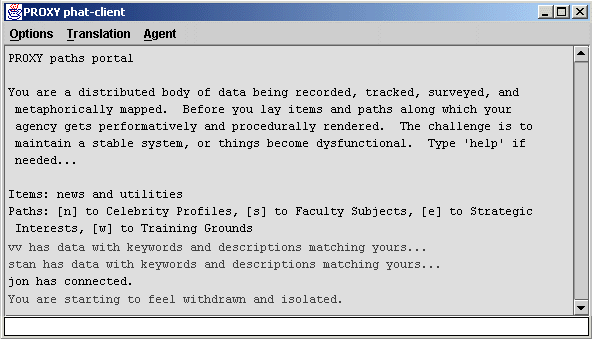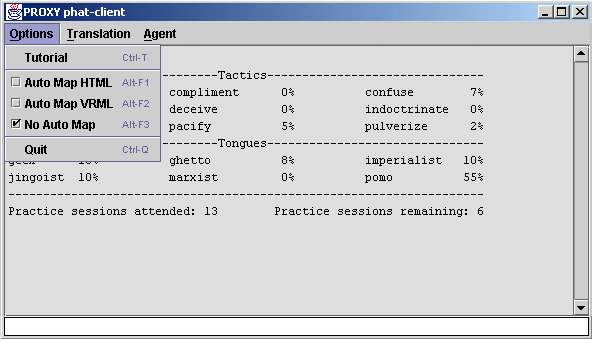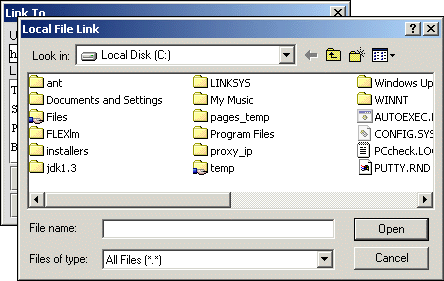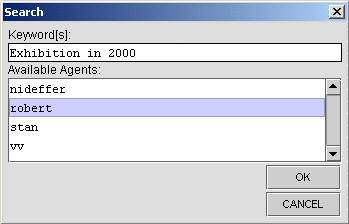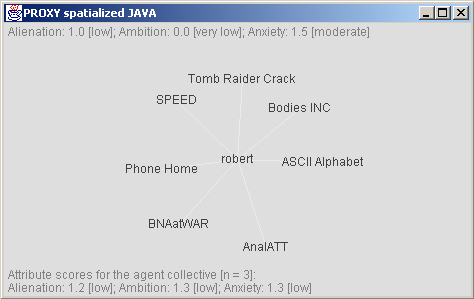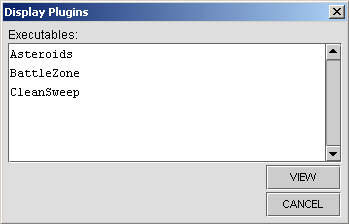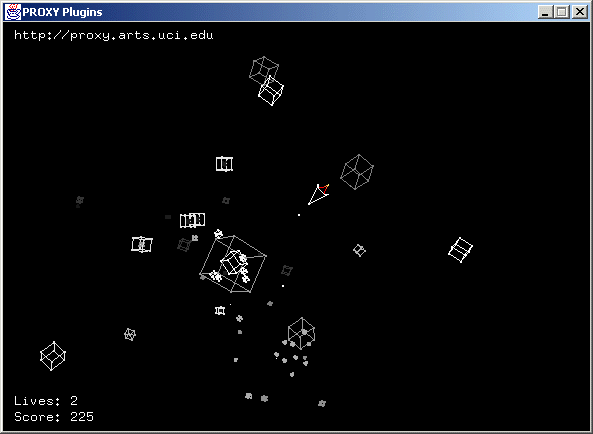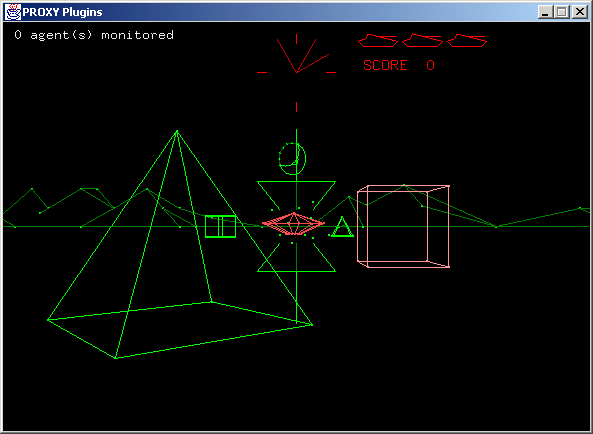PROXY
'99-'02
Login

- Activate an agent
- Password authentication
- Load phat-client command console
- Login as 'guest' with limited access privileges
Phat-Client UI
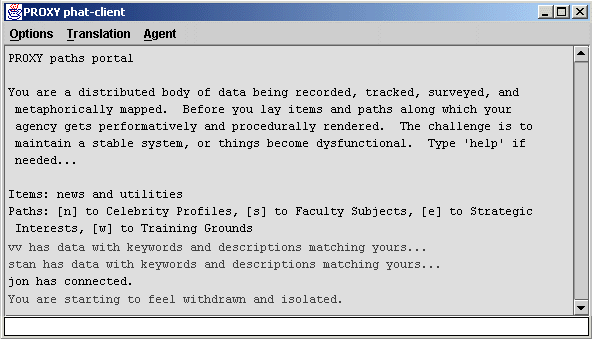
- Menus: where main functions are accessed
- Text Display: black text for MUE/MOO output, gray for agent output
- Text Entry: typed input to the agent system (retains last 10 commands)
Phat-Client Options Menu
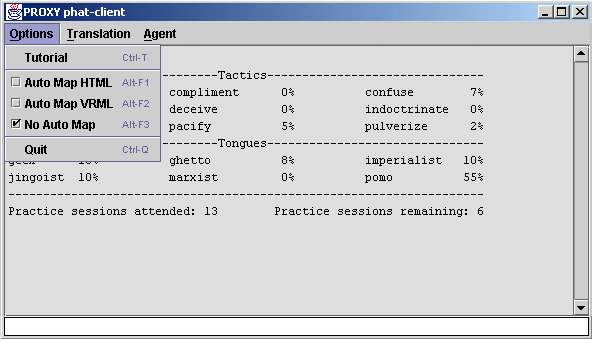
- Auto load associated URLs for relevant MUE/MOO objects
- Auto load associated VRML files for relevant MUE/MOO objects
- Disable display of associated URLs or VRML files
Phat-Client Translation Menu

- 'Default Language' outputs agent and bot text and URLs in English
- Translate TO chosen language FROM English
- Translate FROM chosen language TO English
Phat-Client Agent Menu

- Attach URLs for sharing to agent
- Target select sites for activity updates
- Query currently connected agents for relevant data
- Visualize data and activity through multiple interfaces
-Output MOO via Telnet, an applet-based thick- and thin-client, or HTML
-Output as Java3D nodal structure with attribute-based sound and motion
-Output as vector-based arcade game plugins that visualize agent activity
Link To Dialog

- Display currently linked sites
- Preview and add new sites
- Describe linked sites
- Remove existing sites
Local Link Dialog
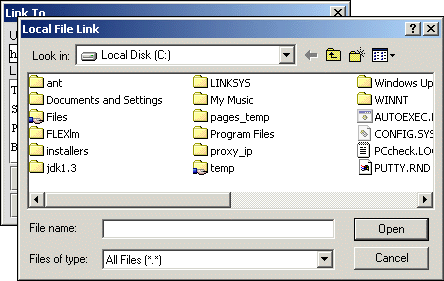
- Link any type of file from local drive for sharing with other agents - images, sounds, videos, texts, web pages, applications
Describe Dialog

- Provide metadata about the linked data item
Search Dialog
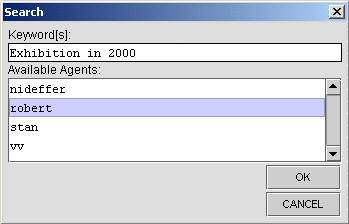
- Display currently active agents and select for querying
Results Dialog

- Display agents with matching holdings
Monitor Dialog

- Display currently monitored sites
Display ASCII Dialog

- Automatically create a linked representation of data in MOO
Display HTML Dialog

- Loads HTML view displaying access statistics for linked items
Display Java Dialog

- List connected agents and allows selection for viewing in 3D
Java Visualizer
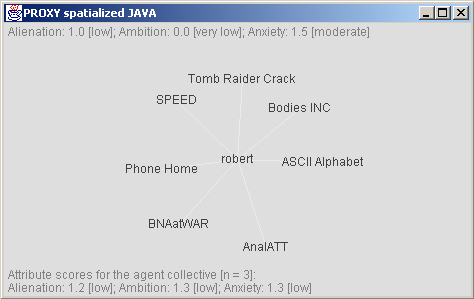

- Rotate data display around the agent node in X/Y
- Slide data display left/right and/or up/down in X/Y
- Zoom in/out along connective threads between data and agent nodes
Display Plugins Dialog
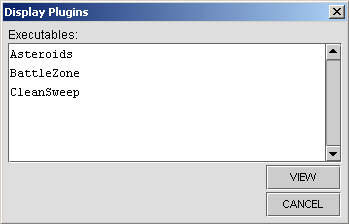
- Access currently available plugins
Asteroids Agent Visualizer
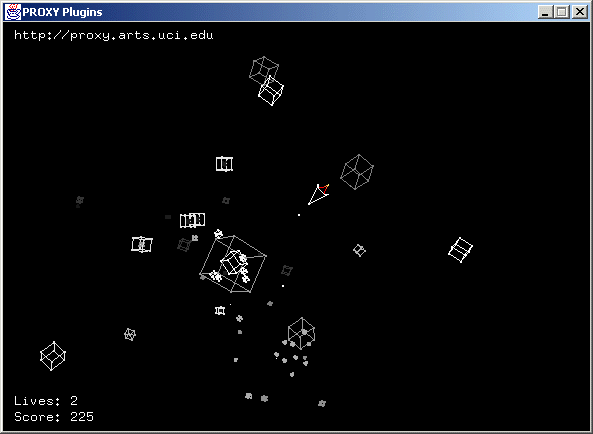
- OpenGL Asteroids knock-off
- An alternative UI for data tracking, management, and manipulation
- Access agent data by shooting at the knowledge agents you've ingested (represented as cubes)
- Remove link by continually shooting it
- Incoming spaceships represent other agents querying you
- Stop incoming queries by shooting spaceships before they get to you
Battlezone Agent Visualizer
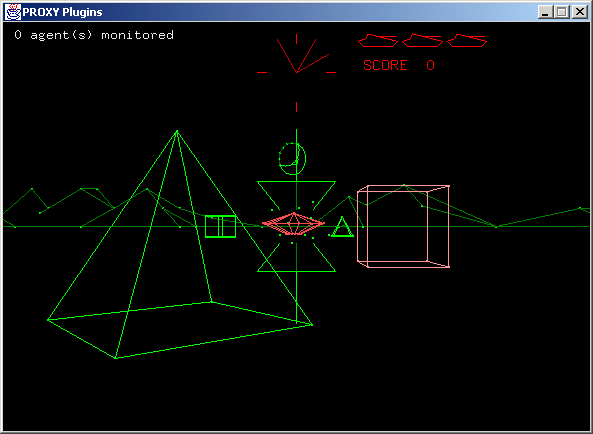
- OpenGL Battlezone knock-off
- An alternative UI for data tracking, management, and manipulation
- Access agent data by shooting at the knowledge agents you've ingested (represented as cubes and pyramids)
- Remove link by continually shooting at it
- Incoming drones represent other agents querying you
- Stop incoming queries by shooting drones before they get to you
CleanSweep Garbage Removal

- OpenGL Asteroids Deluxe knock-off
- An alternative UI for management of data written to hard drive during software installation and Web browsing
- Access data by shooting at it (represented as geometric objects)
- Remove garbage files by continually shooting them
GO LIVE - DOCS