SECOND: To successfully playback messages, you need to go into Netscape's "Preferences" file (accessible in the "Options" menu), select "Helper Applications" and choose a sound utility/program that allows you to automatically launch and listen to audio .AIFF files.
NOTE: If you don't have the necessary sound utility/program, click
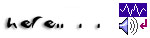 |
